How to transport a TV
Follow our guide to moving your TV successfully and you'll have your feet up and watching your favourite series in no time.

Follow our guide to moving your TV successfully and you'll have your feet up and watching your favourite series in no time.

When you get to your new home, you want to be able to unpack your television and watch your favourite TV show without any hassle. Imagine the horror if you unpack your TV to discover it has cracked or it isn’t working properly. Not ideal, right? This is why you need to ensure that you package and transport your TV with care so that it does not end up damaged.
With that in mind, read on to discover some top tips for transporting your TV safely and securely.
Before you start to pack your television, the best thing to do is take a picture of the back of your television. This will enable you to easily determine where the different cables go, so once you set it up in your new home you have no trouble putting it back together.
There is nothing worse than having to try numerous combinations in the hope that you strike lucky and your television turns on. You could also add labels to the various cables and input areas, so you know exactly what to input where.
Aside from taking a photograph of the back of your television, there are some additional steps you can take to prepare your television effectively.
These include:

It can be tempting to put your cables in the same box as the TV so that you can save space. However, they may shift around and cause damage or scratches - especially to the screen - which is why it is advisable to have a separate box for the cables, as well as the TV stand and remotes.
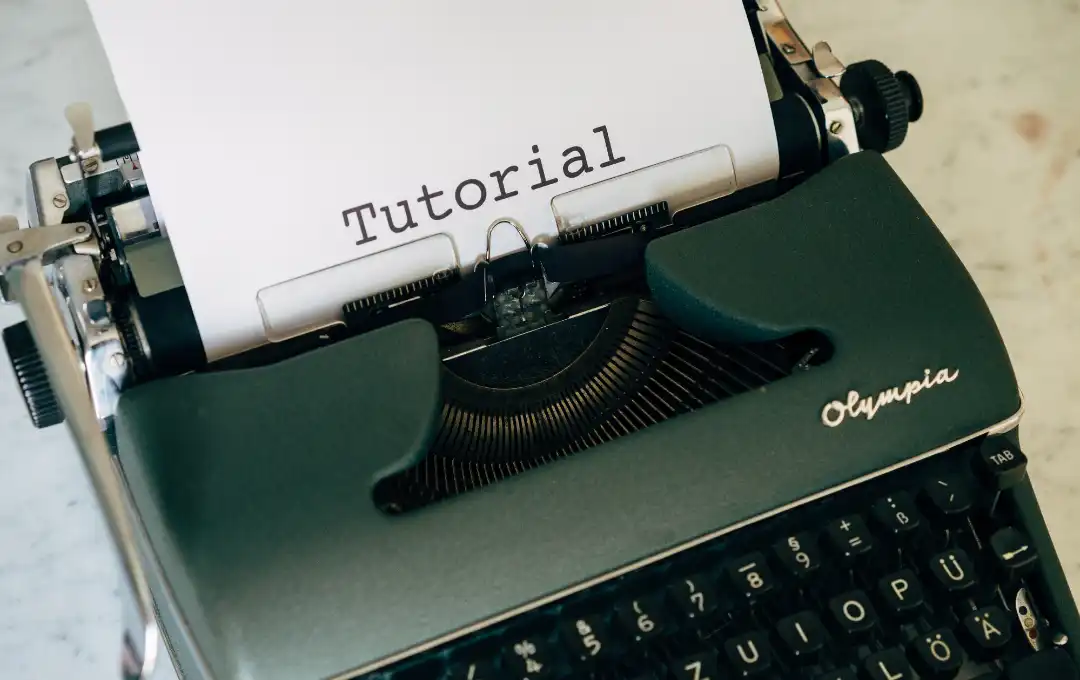
If you have a wall-mounted television, make sure you refer to your manual so you can determine how to remove it from the mount without damage. If you no longer have a physical manual, search for your TV brand online where you can often find a PDF version of the instructions.

Use a dry, soft cloth to clean your television before you package it. Shifting dust particles can clog the inner electronics or scratch the screen, so it’s important to give the television a wipe over.

If you have the likes of game consoles, TV set top boxes or sound bars, you're going to want to ensure these are packed separately from your TV to avoid any damage to either.
While televisions today are thinner and lighter than they ever have been, you still need to be extra careful when packaging them. They contain a full face of glass, which is extremely fragile, even more fragile than older and thicker TVs.
So, make sure you take the following steps:

You do not want to attempt to transport your TV without a box. You need to source an appropriate box for your television. If you have the original box, use that. If not, you should be able to buy a heavy-duty box that is designed for flat-panel TVs from an online moving supply retailer, hardware store or moving company. You will need to measure your television diagonally and buy a box that corresponds with this.

If you have the dust cover that came with your television when you bought it, slide it over your TV. If not, you should use a soft blanket to wrap the television. The aim is to provide maximum coverage to the screen while also getting the television inside of the box. You should secure the blanket with tape, but make sure this does not touch the TV directly. Of course, another alternative is bubble wrap.

You should slide the TV into the box vertically once it has been wrapped. It is vital that flat-panel televisions are kept upright while they are stored or being moved, as this will ensure that there is no pressure on the glass that could result in permanent damage. When laid flat, plasma televisions suffer the most damage because they have two layers of glass, which can be fragile yet heavy – a dangerous combination.

Make sure you add more packaging material on top of the television and along the sides so that it is firmly packed and it cannot shift or tip. Once you have done this, secure the box by using lots of packing tape to seal it. Write the word ‘fragile’ on the box, and place a label with ‘this end up’ on it, so that whoever moves the television knows to handle it with care and in the correct manner.
If you are packing your own van and transporting the television yourself, the television should be placed upright in between items that are flat, sturdy, and wide. Good examples include bookshelves, the backs of sofas, and mattresses. This will ensure that your TV is not pierced or dented by anything that moves while in transit.
Do not set anything heavy on top of the television box, and make sure you do not place your TV on top of anything either. You don’t want to run the risk of your television falling, or something else falling on top of it. If you are storing the TV before it is unpacked, make sure it is in a location that is climate-controlled so that damage does not occur. Moisture can damage sensitive electronic components while parts can crack or warp because of the extreme cold.

"Quick, efficient, no-fuss service who were polite and courteous throughout with no faff, and a bargain too."
Colleen, Trustpilot
If the thought of moving your TV from one house to another is concerning you, then get in contact. Our team of professional removers take care of the heavy lifting but we can also help and advise you on the removal of all your other belongings too.